Welcome to LACO-Wiki
LACO-Wiki is a new web-based solution for validating land cover and land use maps. Using a variety of reference layers including satellite and aerial imagery from Google and Bing as well as OpenStreetMap, validation is a simple four-step process. After uploading your dataset, generate and validate the samples and create a report with the accuracy assessment.
Share your validated samples with us and you will help to build an open database that can be used to improve future land cover and land use maps.

Upload a dataset
You can upload your own maps for validation in either vector or raster format. Currently accepted formats are shape files and geoTIFFs in a WGS84 projection. Once uploaded you can design a customized legend for display. Additional datasets can also be uploaded to help you in the validation process.
You can upload your own maps for validation in either vector or raster format. Currently accepted formats are shape files and geoTIFFs in a WGS84 projection. Once uploaded you can design a customized legend for display. Additional datasets can also be uploaded to help you in the validation process.

Generate a validation sample
Once you have uploaded your map, you can create sets of validation samples using random, stratified or systematic sampling. You can specify the size of each sample or be guided by calculations of the minimum sample size needed based on the required confidence levels for your project.
Once you have uploaded your map, you can create sets of validation samples using random, stratified or systematic sampling. You can specify the size of each sample or be guided by calculations of the minimum sample size needed based on the required confidence levels for your project.

Validate your map
Using reference information such as satellite imagery, you can validate your sample using your own legend, either by selecting the class, confirming the class or correcting incorrectly classified ones. You can validate the samples by yourself or you can share any validation session to distribute the work.
Using reference information such as satellite imagery, you can validate your sample using your own legend, either by selecting the class, confirming the class or correcting incorrectly classified ones. You can validate the samples by yourself or you can share any validation session to distribute the work.
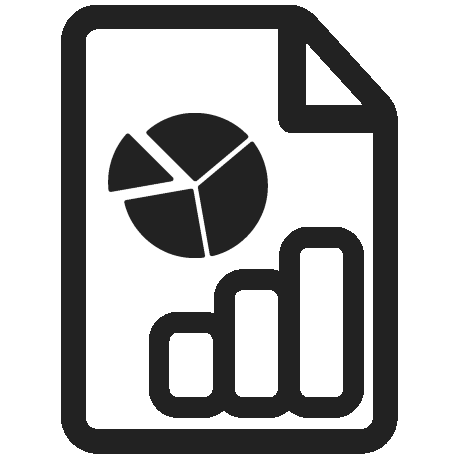
Report on the accuracy
After validation you can download the raw data, the confusion matrix and generate a customized report on accuracy assessment, choosing from a set of different quality indicators including overall accuracy, omission and commission errors, kappa, average mutual information (AMI) and more.
After validation you can download the raw data, the confusion matrix and generate a customized report on accuracy assessment, choosing from a set of different quality indicators including overall accuracy, omission and commission errors, kappa, average mutual information (AMI) and more.
» Get started by uploading your first dataset.
» Try out the new Map Accuracy tool that produces a confusion matrix and related metrics based upon your data.
 Subscribe to our mailing list
Subscribe to our mailing list
 Download Quickstart Guide
Download Quickstart Guide